تاريخ التسجيل : 31/12/1969
 |  موضوع: الاصدار الجديد .. لتغيير أحجام الصور مع الحفاظ على الجوده موضوع: الاصدار الجديد .. لتغيير أحجام الصور مع الحفاظ على الجوده  الجمعة ديسمبر 07, 2007 5:41 am الجمعة ديسمبر 07, 2007 5:41 am | |
| VSO Image Resizer 1.3.4

لتغيير أحجام الصور مع الحفاظ على الجوده
أصدار جديد .... 2007-12-7
برنامج رائع جدا يمكنك من تغيير حجم اي صورة سواء للتكبير او التصغير من غير تغيير في جودة
الصورة وحسب الابعاد المختارة .يدعم صيع الصور الشعبية
bmp , .gif, .png, .jpg وtiff
ويمكن تحويل الناتج باختيار إلى أحد الصيغِ المدعومةِ. تتضمن الميزات الأخرى ضغط JPG قابل
للتعديل وإختيار خوارزمية الترشيح، بالإضافة إلى تبديل إسم المخططاتِ وتكاملِ مستكشفِ الوندوز
لاعادة الحجم من خلال زر الماوس الايمن . المصورون سيقدرون حقيقة ان برنامج
VSO Image Resizer يبقي بيانات ال EXIF سليمة.
VSO Image resizer organizes your photos by shrinking their resolution or moving them
within your hard drive. It is the perfect tool for those who store their digital pictures and
images on their PC and who want to resize, compress, convert, create copies, import or
organize photos.
With this freeware, you can create e-mail friendly versions of your images, load them
faster, move them easily from folder to folder, change their format, edit large numbers of
image files and thus save space on your hard drive. VSO Image resizer is integrated into
the Windows explorer shell, right click on your pictures and start working on your pictures!
الجديد في هذا الاصدار ..
Features:
* Convert between different graphic formats
* Configurable compression/resolution ratio
* Support file formats: Jpeg, gif, bmp
* Handle single picture or batch mode
* Reduce size photos perfect for web publishing/share photos by email
* Integrate in windows explorer or works as a stand-alone application
* Fast processing
* Import directly from your memory cards
* Save history of destination folder
* Variable options and settings for advanced users
* Multilingual support (available languages...)
* Optimized for Windows 2000 / XP / Vista
جوائز البرنامــــج

المنتج :Vso-software
حجم الملف : 3,79 mb
رخصة البرنامج : مجاني Freeware
للوندوز Vista/98/ME/2000/XP
الموقـــع الرسمـــــيرابـــــــط البرنامــــــج
استخرج الصور التى تريد التاثير عليها ثم ضع المقاسات وعدد النسخ ثم احفضها في المكان الذي
ترغب من غير ان تتأثر الصورة الاصلية 

والى اللقاء
| |
|




